Here at Aimably we have spent significant time, since our prior release, speaking to our beta clients and getting their input on features and functionality. Then taking that input and using it to develop new and exciting features, as well as increase the depth and breadth of our existing functionality, as we bring Aimably to more maturity. The end result: we are proud to announce Aimably moving out of beta and into full public release!
No Place Like Home
At Aimably we know there is no place like home, and that many of you using Aimably have become accustomed to the default view on your Home page in the application. With the release of v2.4 there is a significant and empowering change from the previous dashboard to our new To Do Items view. This new look and functionality allows Aimably to offer suggestions and ideas to you that will aid you in saving more with AWS, as well as optimizing your account configuration in Aimably.
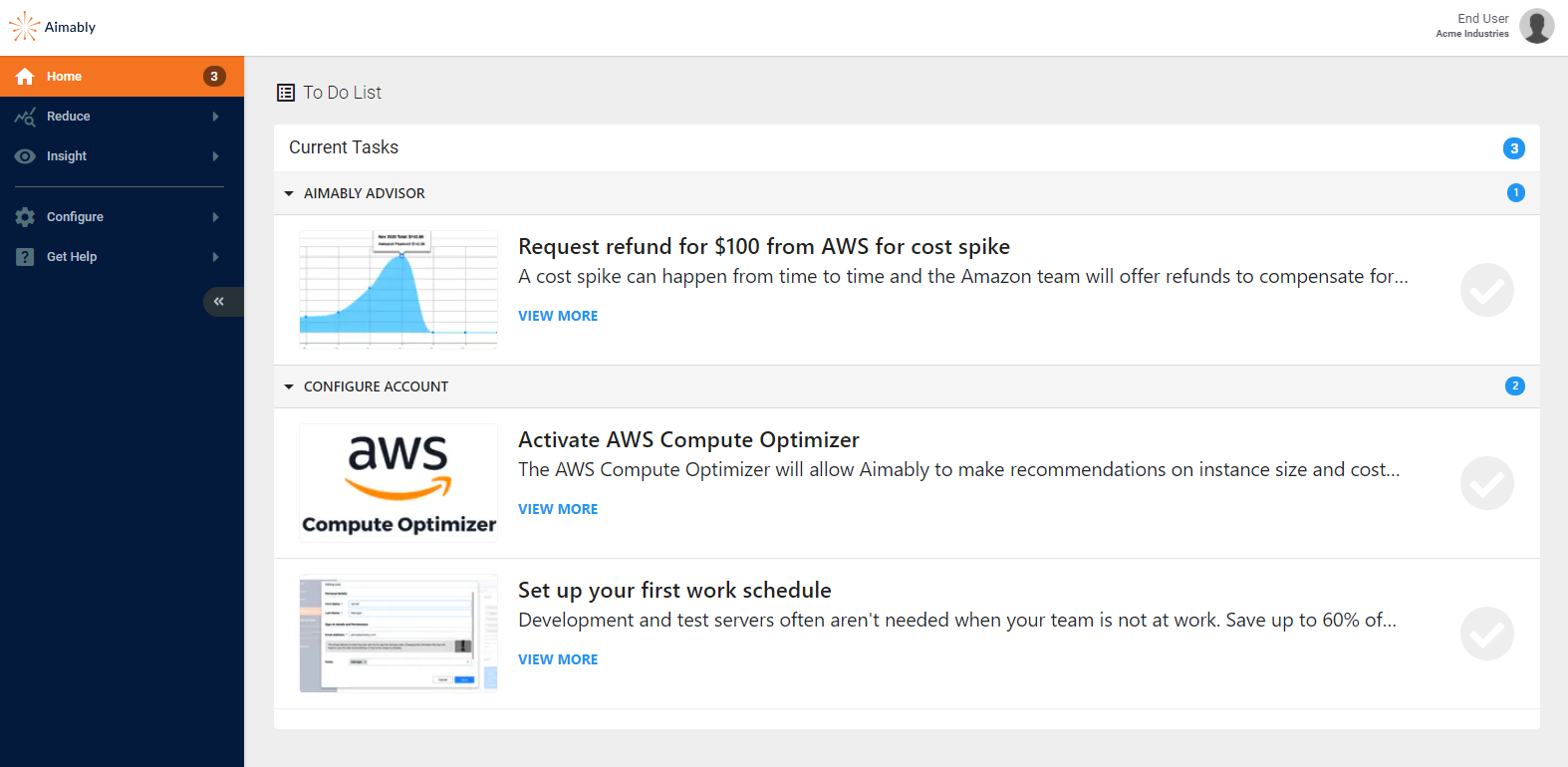
Before we describe how the new To Do Items list works though we want to assure you that your previous Home page experience hasn’t disappeared. To the contrary you can still access all the data previously present on the Home page in the Trends and Inventory Summary under Insight on the menu sidebar.
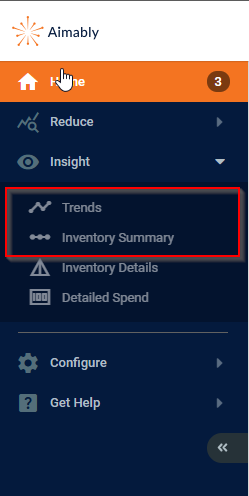
To Do Items will be broken down into two categories and updated on an ongoing basis as Aimably Advisor detects an issue or opportunity in your account. Aimably Advisor takes the pressure off of you to be an AWS expert and allows us to do that for you! Under this category we will alert you to ways you can cut costs with AWS by using Aimably Reduce interventions as well as other tips and tricks for AWS savings.
The second category of To Do Items cover configuring your Aimably account. This includes tips to utilize new features as well as already existing features you may not be familiar with or taking full advantage of.
To Do Items will be listed as they are updated and available to you when you log in to View More information about and take action on the item. In addition each To Do Item has a check mark you may click to mark that item completed. In addition each item has a Mark as Done button available in the expanded view to mark the item as completed. Aimably configuration To Do Items may also be equipped with a Configure Now button that grants you instant access to the feature in consideration.
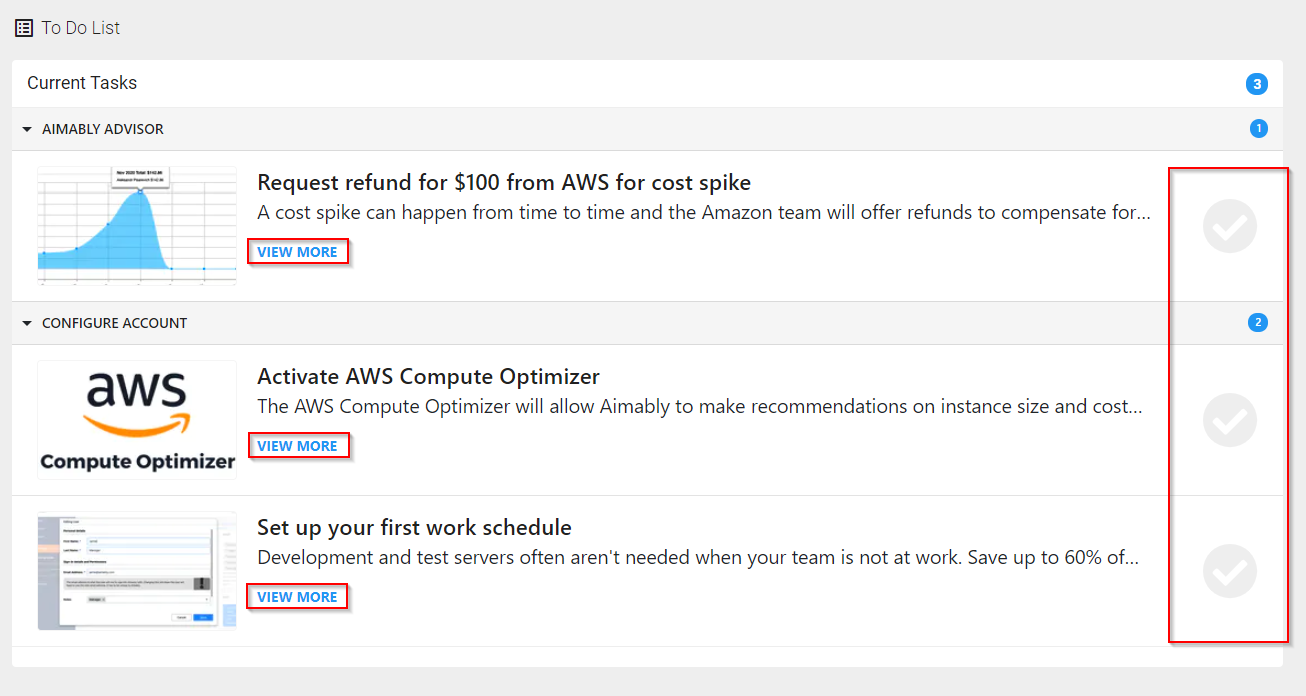
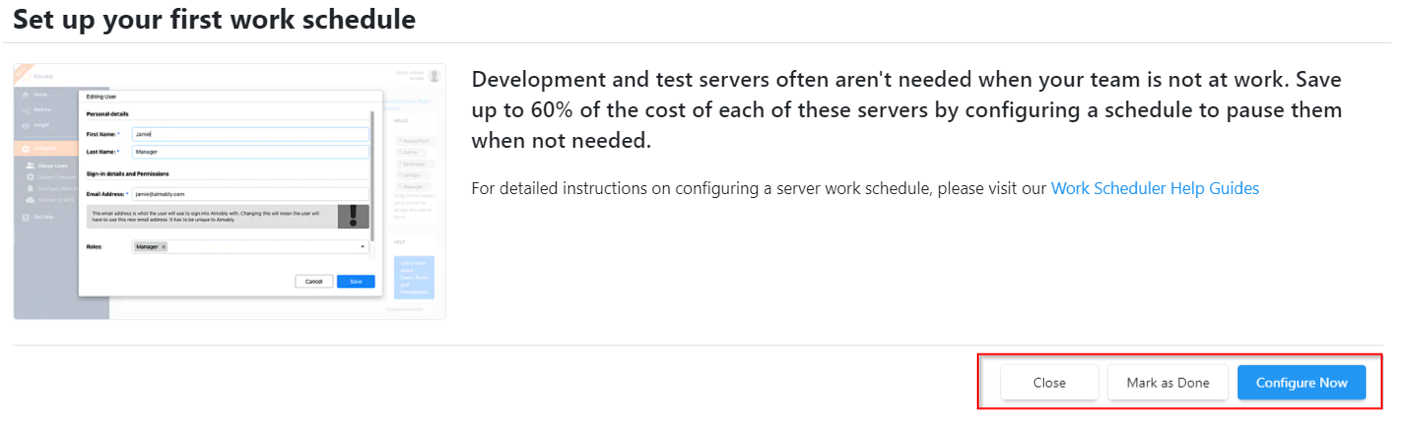
Additionally each To Do Item contains a tracking history on the item that identifies the user that marks it as completed and the date and time they do so. To Do Items may also be added back to the To Do list if marked completed in error. Simply open the completed To Do Item and you can see the history there as well as click the View Completed Tasks link in the upper right hand corner and then click on the complete item you are interested in.
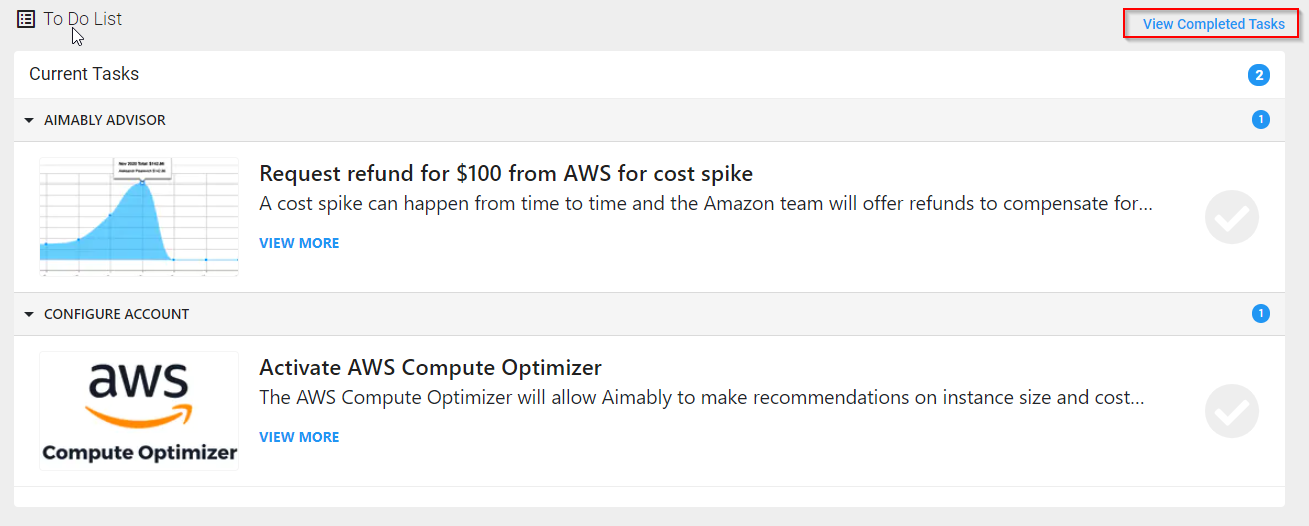
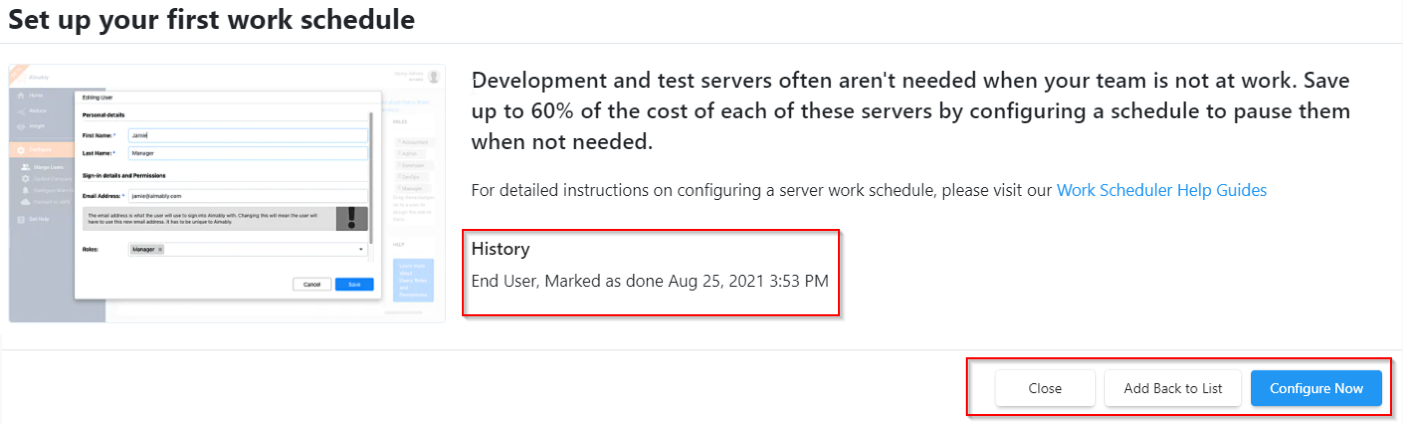
Upgrade Aimably
While the free version of Aimably is powerful and useful we have upgrade options that allow organizations of any size or complexity to use Aimably to the fullest. Viewing these options as well as upgrading is a quick and easy process! To begin, click on the Configure option in the menu sidebar and then choose Billing Plan.

This will bring you to the Billing Plan page where you can view the details of the organization as well as your current billing plan. To look over our plans and their details as well as complete the upgrade process all you have to do is click the Upgrade Plan button. This will then display all our current plan offerings and allow you to choose from those and complete the upgrade process.
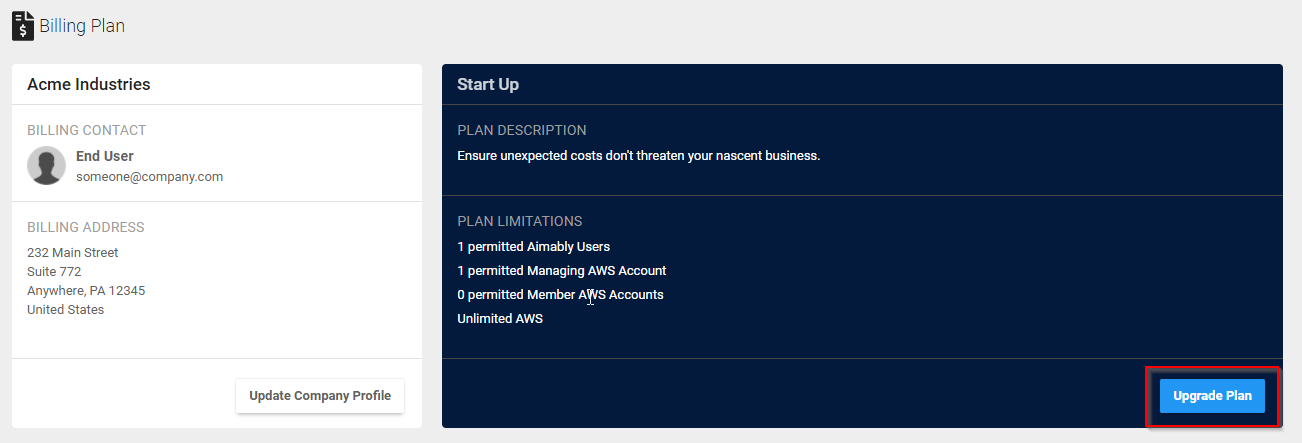
Once you click the Upgrade Plan button you will be brought to the Aimably Standard Billing Plans area. Here you can review each of our fixed plan offerings and choose the plan that is right for your organization. If you have specialized needs you may also speak to an Aimably agent who will assist you with a customized plan. Simply schedule a meeting with our sales team to discuss custom billing plan options.

Additional Changes and Bug Fixes
- Thanks to a tip from one of our wonderful beta clients we found and rectified and issue with an issue where RDS servers were not stopping properly via our Manual Control feature.
- Another correction was made to the Manual Control feature where you were unable to assign schedules to instances.
- We made a correction to the Detailed Spend metrics display as we were having some issues displaying data there when a particular area was expanded.
- If you aren’t aware of our Audit Trail feature, you should be! However we did find that we were missing entries for servers starting here and that has been rectified.
- Another of our intrepid beta clients located an issue where we were unable to present all the member accounts on the Connect to AWS page. This had to do with pagination in the AWS API and has been corrected.
- Very specific tenants were sometimes receiving a gateway timeout when they attempted to expand an instance in the Detailed Spend page. This was due to a large number of repetitive calls to the AWS API that have now been highly streamlined to prevent this.
- Our super handy Daily Costs email was displaying more accounts then the Detailed Spend page in Aimably. This has been corrected.


